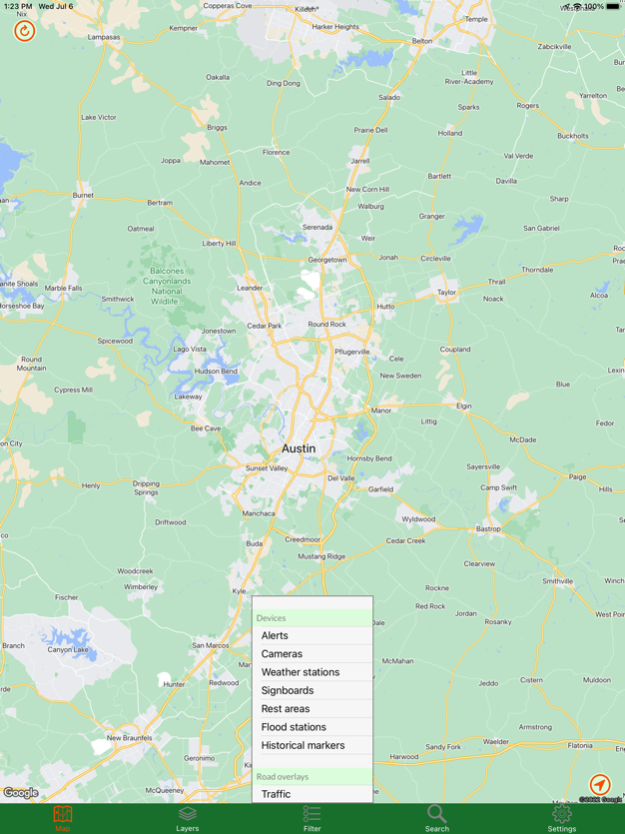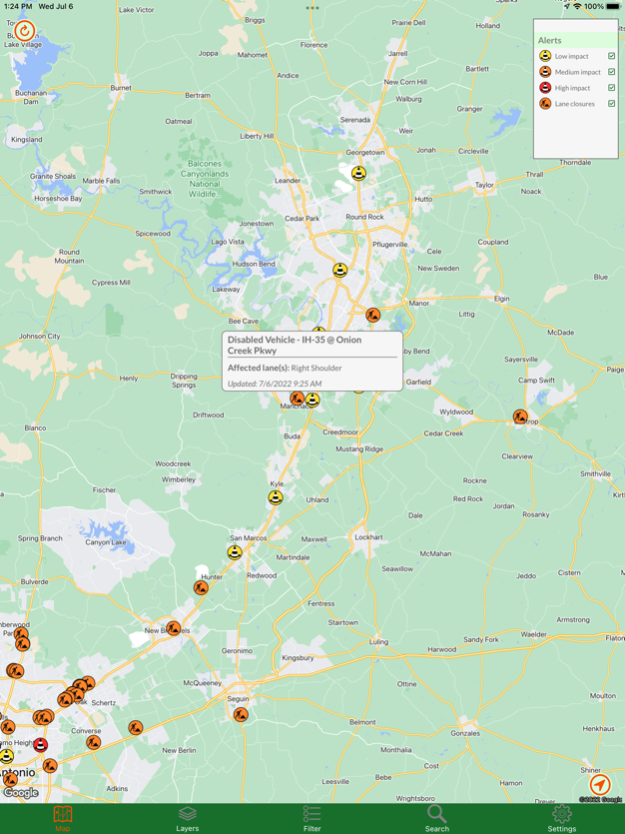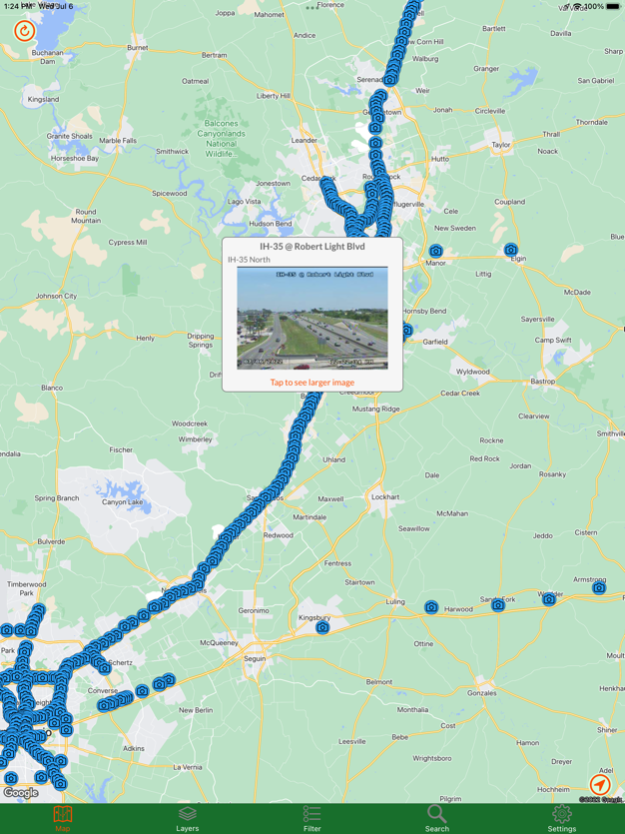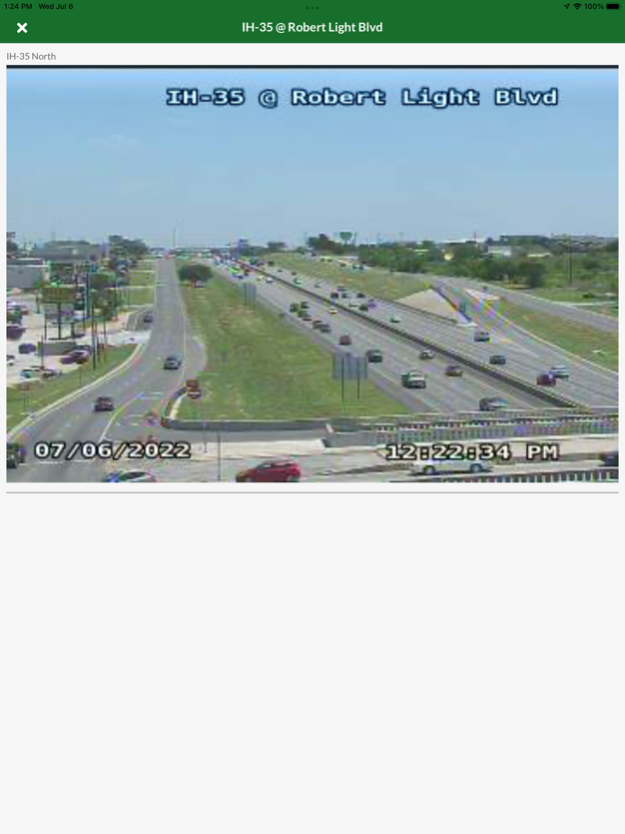Texas Traveler 3.2
Continue to app
Free Version
Publisher Description
Texas Traveler shows you the current status of major roads and highways throughout the state. By accessing Texas Department of Transportation extensive road data, you can view traffic cameras, read alerts about construction and other road-related issues, get stats from weather stations, and read roadside signboard messages. You can also view flood stations and their current status around the whole state, as well as those numerous historical markers you've always been meaning to stop and read. Also available is Google Traffic, to show you how congested the roads are in real time.
All of this is displayed on a map with ease of use for panning and zooming. Only interested in certain areas? You can define your own regions and quickly view them, or use one of the several predefined areas.
Jan 30, 2023
Version 3.2
This minor release fixes these issues:
1. The highway labels disappeared when we upgraded the underlying map technology. This fix brings the labels back
2. We renamed the "Filter" tab back to "Legend". You can still filter the pins you see, but we felt the purpose of it is mainly as a legend, so we renamed it back.
About Texas Traveler
Texas Traveler is a free app for iOS published in the Recreation list of apps, part of Home & Hobby.
The company that develops Texas Traveler is John Stump. The latest version released by its developer is 3.2.
To install Texas Traveler on your iOS device, just click the green Continue To App button above to start the installation process. The app is listed on our website since 2023-01-30 and was downloaded 0 times. We have already checked if the download link is safe, however for your own protection we recommend that you scan the downloaded app with your antivirus. Your antivirus may detect the Texas Traveler as malware if the download link is broken.
How to install Texas Traveler on your iOS device:
- Click on the Continue To App button on our website. This will redirect you to the App Store.
- Once the Texas Traveler is shown in the iTunes listing of your iOS device, you can start its download and installation. Tap on the GET button to the right of the app to start downloading it.
- If you are not logged-in the iOS appstore app, you'll be prompted for your your Apple ID and/or password.
- After Texas Traveler is downloaded, you'll see an INSTALL button to the right. Tap on it to start the actual installation of the iOS app.
- Once installation is finished you can tap on the OPEN button to start it. Its icon will also be added to your device home screen.